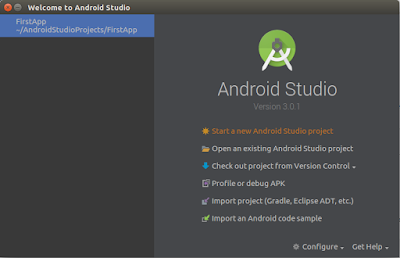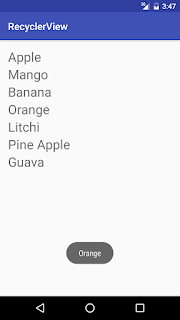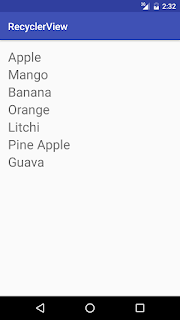WhatStore For store WhatsApp Stories

WhatStore Save WhatsApp Stories Download this App from Follwing Url:- https://play.google.com/store/apps/details?id=com.ssalphax.whatstore The idea came to me for create this app for Why we ask to someone for save the WhatsApp Stories. If we like the WhatsApp stories So we store it. Through this app you can save the whatsapp Stories and also share it with your friends.