Create First Android App in Kotlin
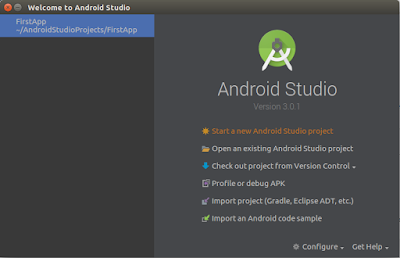
Hi I thought you all Intall the Android Studio. Make sure your Android Studio is latest version (3.0.1) This version of Android Studio support Kotlin language. Start Android Studio and select Start new Project. Then add the Project name and selected the name of Company (or your name to give the unique identification of your project ) and then set the address of project you want to store and the select the kotlin support check box then click on Next Button. 3. In this Phase you select which android Platform your app support. Select from the option and then press Next Button. 4. Now in this phase You select which type of Android application you want to create click on that type of application and then click on Next Button. 5. This is last phase where you can add the name of file and Click on Finish Button. After that IDE take time to setup your project and make make Regarding your Project. After Some time i...